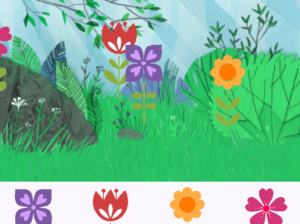Students with profound and multiple or severe learning difficulties will not be able to access the computing curriculum in a meaningful way. However technology is still an important part of their learning. Here are some places to find simple cause and effect activities for use with switches, touchscreens and other simple access devices:
- https://www.ianbean.co.uk/ – large number of Switch activated activities.
- https://scratch.mit.edu/studios/25527427/ – collection of Scratch projects that can be used with simple keyboard controls or mouse click
- http://www.shinylearning.co.uk/freegames/ – some free online, subscribe for offline
- https://www.helpkidzlearn.com/early-years – some free online, subscribe for full access
- https://kneebouncers.com/ – free activities, ads (subscribe to remove these)
- http://www.priorywoods.middlesbrough.sch.uk/page/?title=Resources&pid=3 – online versions require Flash player, but you can download.
- http://www.specialbites.com/Easy-Sensory-Games-for-special-needs/Selection-of-online-sensory-early-play-and-learning-switch-and-touchscreen-activities-games-for-special-needs-students-developing-fine-motor-skills.php – 4 different fireworks cause and effect activities.
- http://sampulator.com/ – Create sounds and beats using the keyboard.
- https://patatap.com/ – Create sounds and visuals using the keyboard.