There are a number of websites and software applications that students can use to create multimedia digital content.
Art & Images
- https://www.befunky.com/ – Edit images, create collages, design a flyer. Free for limited features.
https://www.canva.com/photo-editor/ – Nice and simple photo editor. Free. - https://paintz.app/ – Online painting app
- http://streetartcreator.com/ – Graffiti art creator
- https://permadi.com/java/spaint/spaint.html – Create kaleidoscope images
- https://www.blobmaker.app/ – Create random blobs!
The Picture Tools in PowerPoint include artistic effects, frames, colour filters and the option to remove the background. Right-click on an image to Save As Image to use in another application.
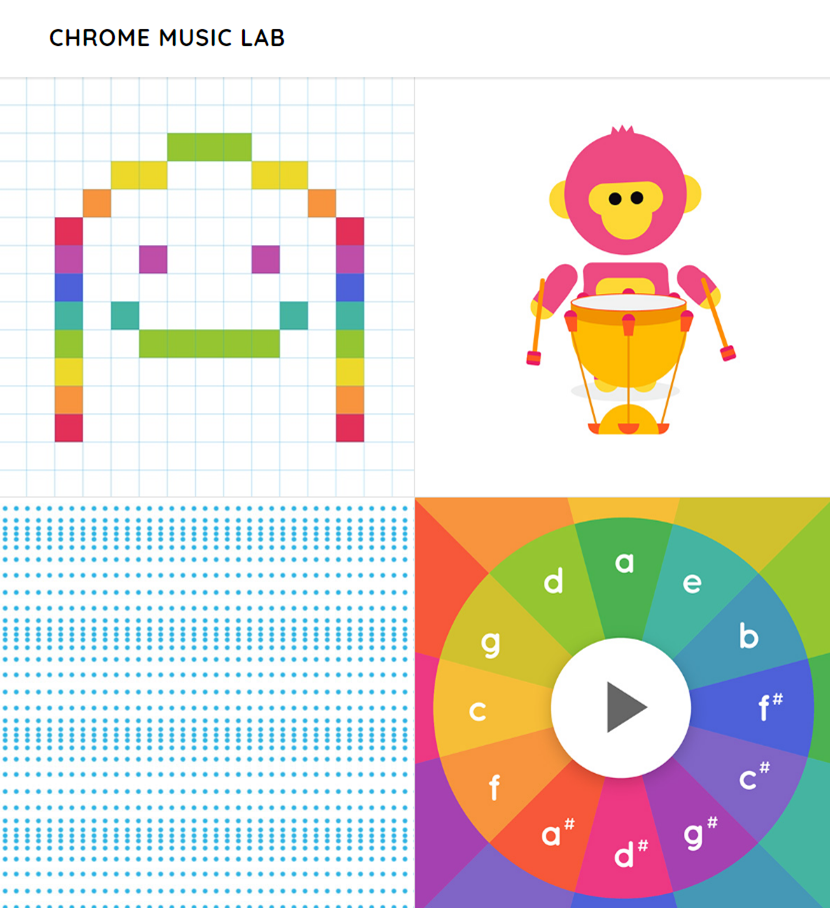
Comic Strips
- https://www.makebeliefscomix.com/ – Very simple comic strip maker, easy to save, free!
https://www.storyboardthat.com/ – Create engaging comic strips using the inbuilt library of images and characters. Free for a limited account.
http://www.toondoo.com/ – Create comic strips, design characters etc. Free account. - Comic Life software is good for creating comics, but requires a licence.
eBooks
https://bookcreator.com/ – Excellent site (requires Chrome to work) to create multimedia books. Include images, text, audio and videos. Free for up to 40 books.
Use PowerPoint or ActivInspire to create your own eBook.
Video & Audio
- https://flipgrid.com/ – Create a grid for students to upload a video response to a question. Use with an app or via the website. Free!
https://www.voki.com/ – Create an avatar and record some speech for it to say. Free for limited options. - Audacity is a free audio editor for Windows.
Music
- http://www.incredibox.com/ – Create cool music mixes on this site. Free.
https://soundation.com/ – Create compositions online. Free.
https://musiclab.chromeexperiments.com/Experiments – A collection of music apps, great for cause and effect. Free. - http://sampulator.com/ – Create sounds and beats using the keyboard.
- https://patatap.com/ – Create sounds and visuals using the keyboard.
Garageband for Mac is a great music application.
Other
https://padlet.com/ – Create a board for students to add sticky notes to, including text, images, audio and video. Great for sharing information on a topic. Free.
